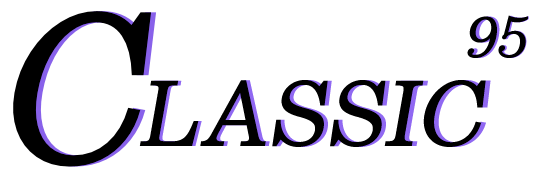[react-native] Solve "launchPackager.command" can't be opened issue
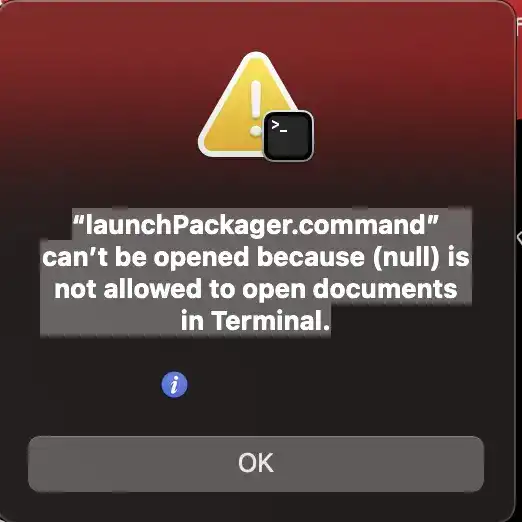
Today, let's learn how to resolve the "launchPackager.command" can't be opened error that occurs when running the iOS simulator after react-native version 0.7.
To find out why the error occurs, the problem occurs because you need to run a terminal to run the simulator, but the relevant permissions do not exist.
Now, let’s find out how to solve it.
1-1. Open node_modules folder inside your project
Open the current project folder and open the node_modules folder.
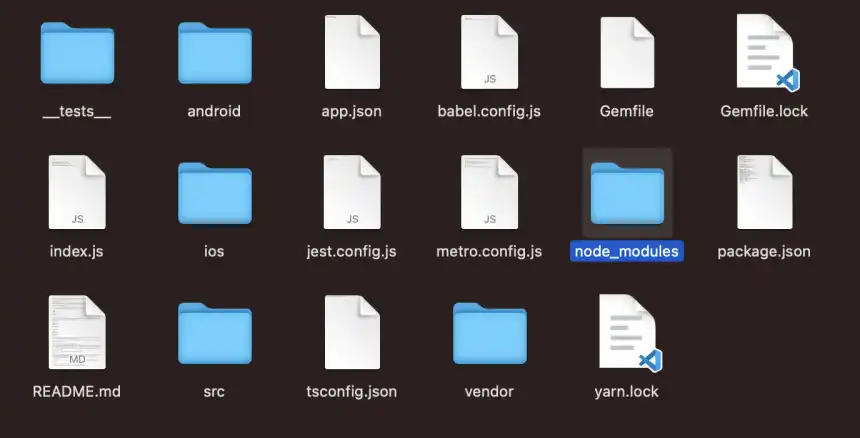
1-2. Open react-native folder inside node_modules
Find and open the react-native folder inside the node_modules folder.
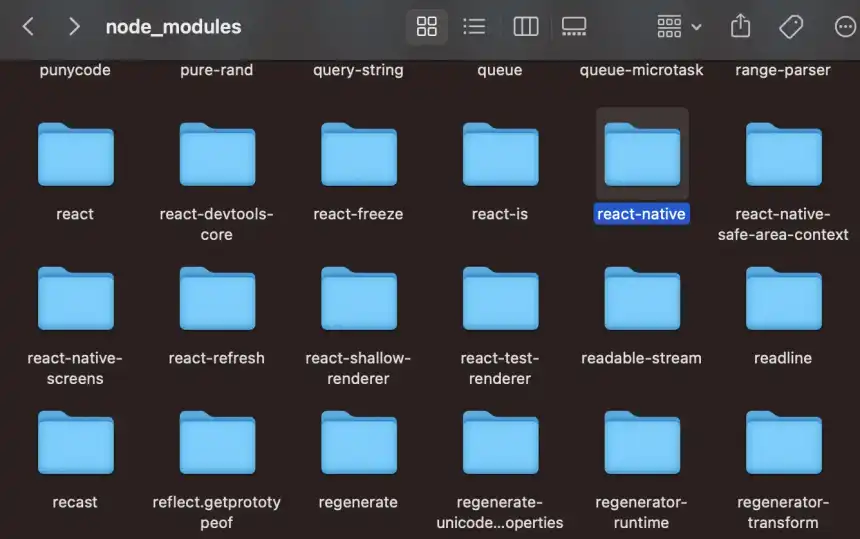
1-3. Open scripts folder inside react-native folder
Find and open the scripts folder inside ./node_modules/react-native folder.
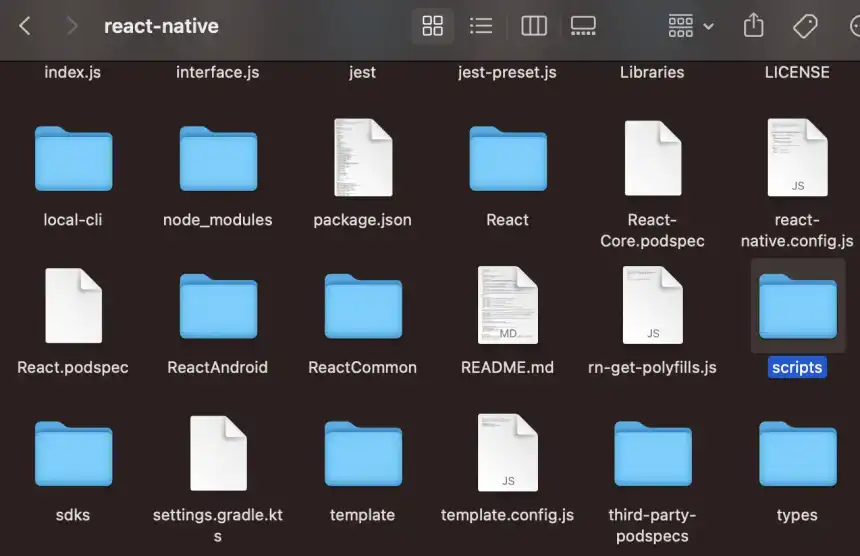
1-4. Open launchPackager.command file with other program
Right-click the launchPackager.command file in the ./node_modules/react-native/scripts folder and click Open as shown in the image below.
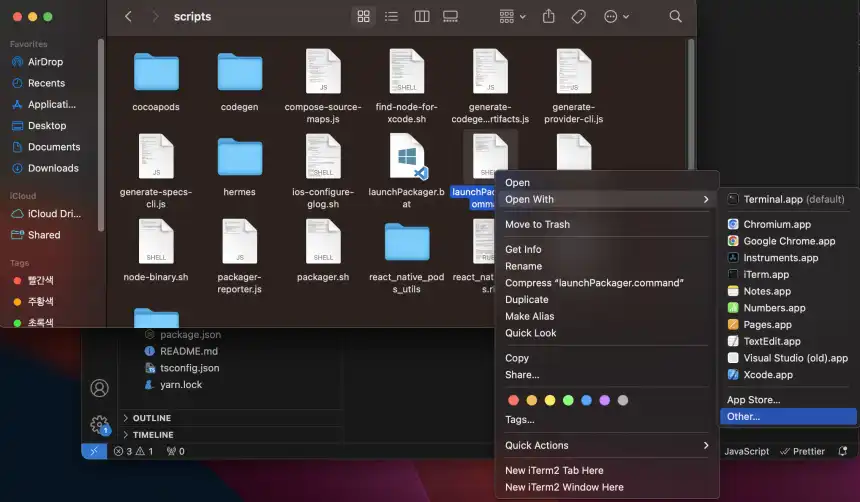
1-5. Open app with iTerm.app
If you do not have iTerm2 installed, please read this post first.
Set the app as iTerm.app as shown in the image below, click the Always Open With checkbox, and then click Open.

1-6. Check out the iTerm app
When you click Open above, check that iTerm is running as shown below and close the window.
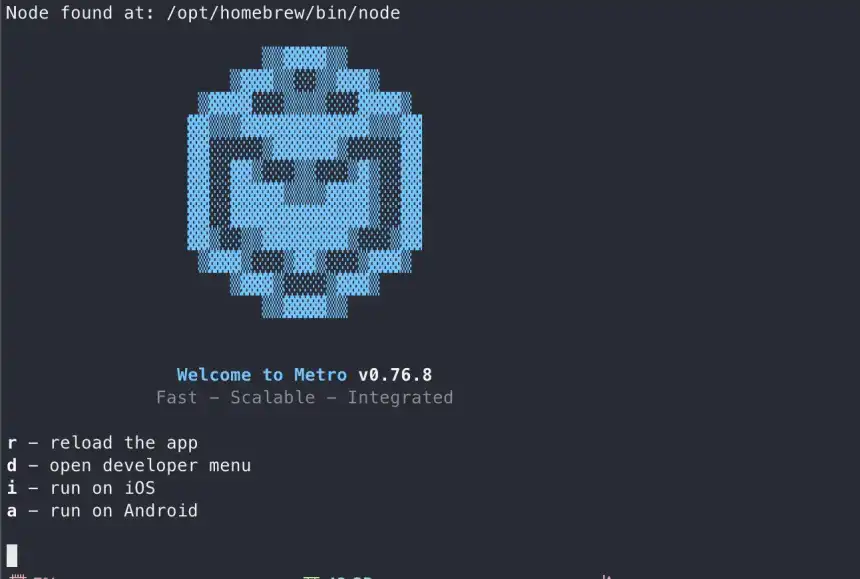
1-7. Run the ios simulator again
Run the app using your preferred method.
1npm run ios23# or4# yarn ios
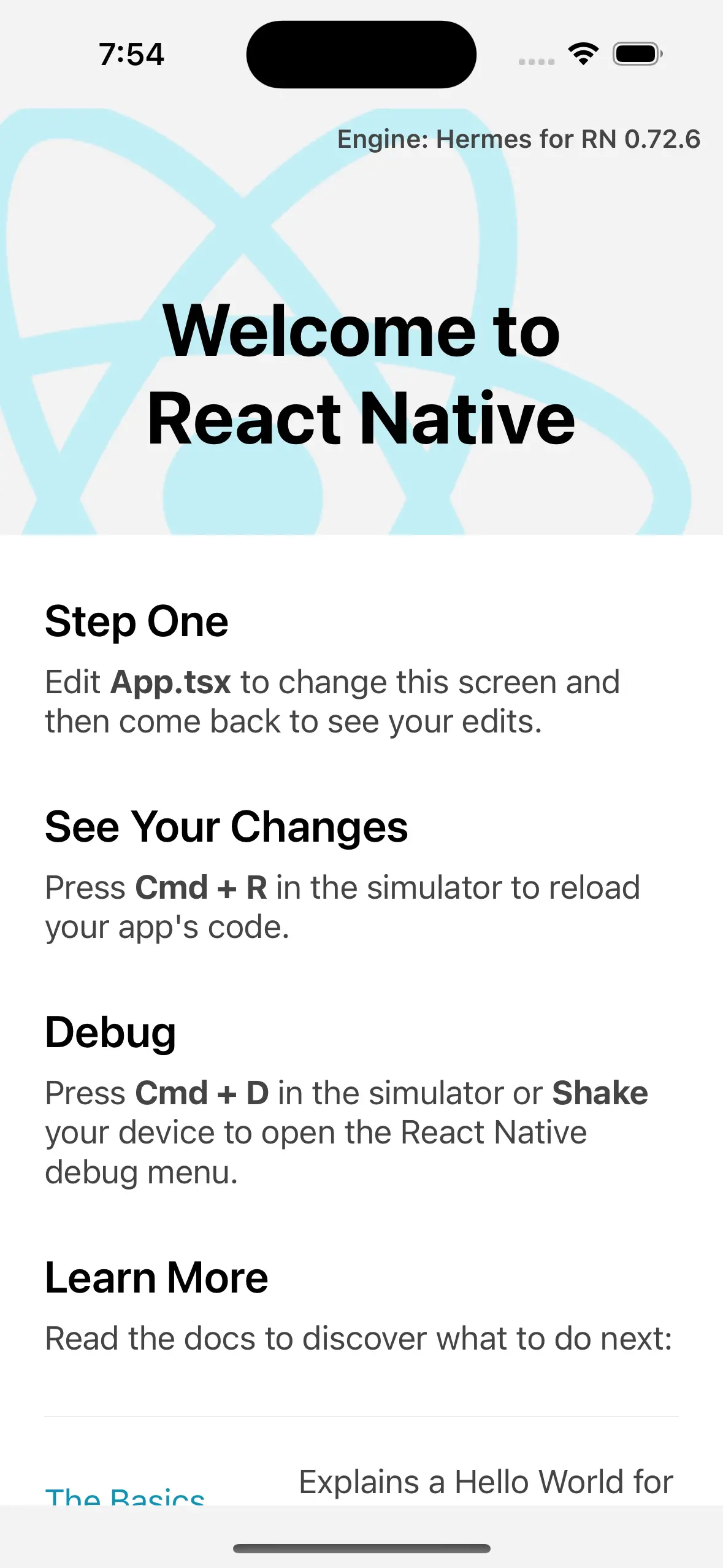
Today, we learned how to resolve the "launchPackager.command" can't be opened` error that occurs when running the iOS simulator after react-native version 0.7.
If you follow along with the images, you can solve the problem without much difficulty, so I hope you can solve it by following it step by step.